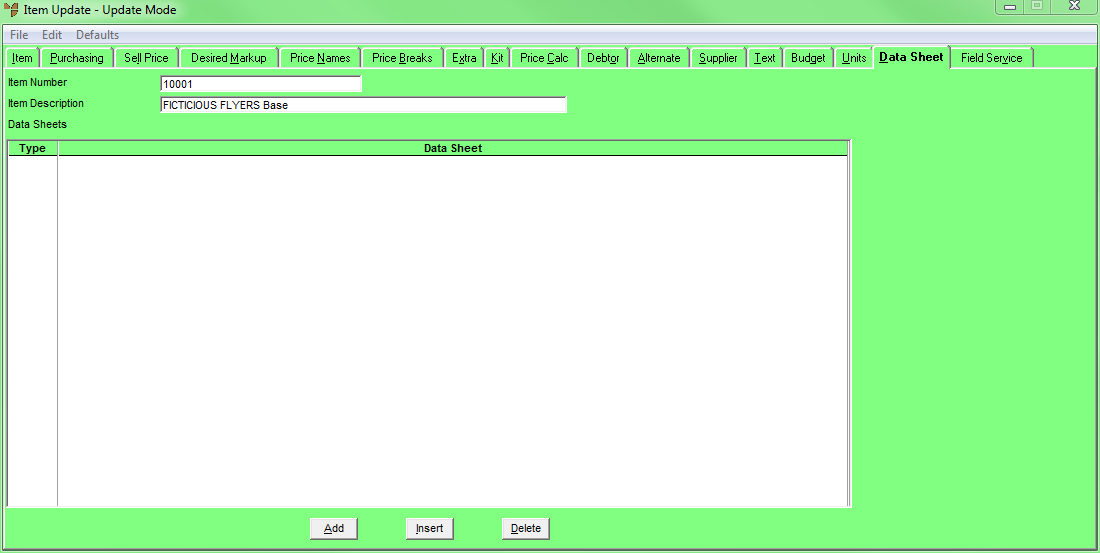
You use the Item Update screen - Data Sheet tab to add and maintain any data sheets that you want printed when you supply an item. For example, dangerous goods need to be supplied with a Material Safety Data Sheet (MSDS). You can automate this so the MSDS is printed along with the customer invoice.
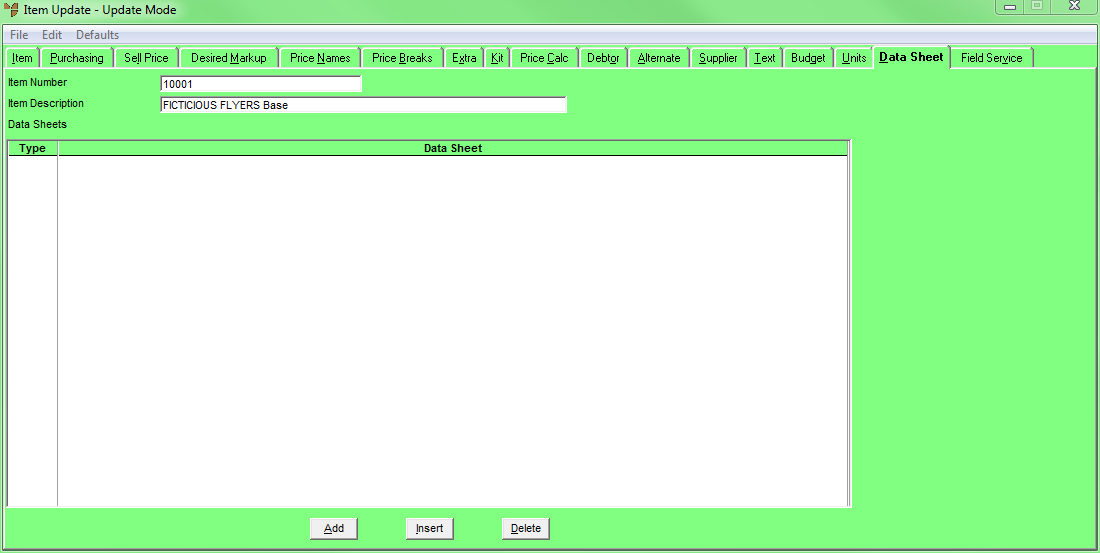
|
|
|
Reference Setting up data sheets to print as auto attachments is documented under "Setting up Data Sheets as Auto Attachments" in the Advanced Distribution Training Manual. |
|
|
|
Exercise Discuss and review the other tabs within Inventory File maintenance. |
|
|
|
Reference For more information about the Inventory master file, refer to "File - Inventory" in the Distribution System manual. |